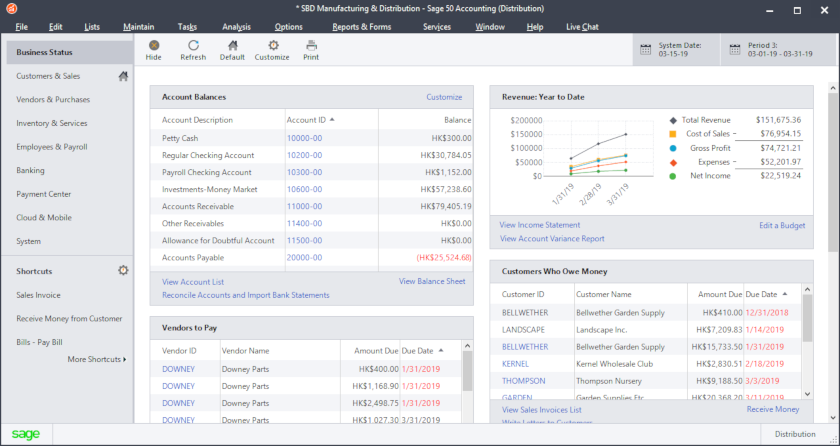| 財務報表設計課程 | 預約 |
| 財務報表設計 | 個人或公司小組,團體形式
|
| 財務報表設計- 資產負債表分部門 | |
| 財務報表設計- 試算表分部門 | |
| 財務報表設計-現金流程 | |
| 財務報表設計-財務預算 |
| 售後培訓 (特別課程) | 時間 |
時數 |
| Sage 50 Peachtree Pro | 星期一 及 星期三 |
6 小時 |
| Sage 50 Peachtree Premium | 星期二 及 星期四 |
6 小時 |
| Sage 50 Peachtree Quantum | 星期五 |
6 小時 |




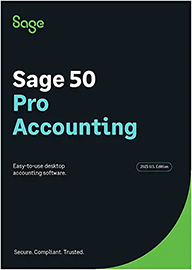
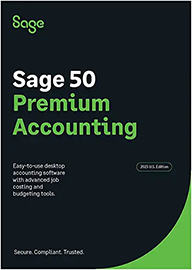
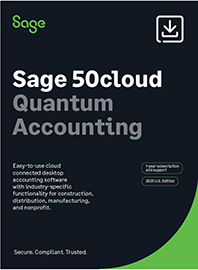


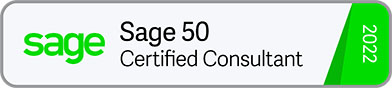
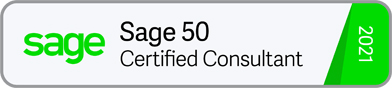
* 所有培訓課程均司專業 Sage 50 Peachtree Certified Consultants 顧問教授,信心保証。 * 本公司並沒有委托任何教育機構參與協辦課程。
Sage 50 擁有一個強大的工具——「財務報表設計視窗」。透過此工具,您可以建立自訂的財務報表,或是調整現有的報表,使其更符合您的業務需求。此工具允許您透過更改字型屬性等方式,來自訂報表中顯示的文字。
雖然「財務報表設計視窗」能讓您更細緻地掌控設計過程中的各個細節,但建議您先從「財務報表精靈」開始設計。這樣能幫助您更好地理解報表的基本元素,以及如何有效地組合它們。一旦您熟悉精靈的建構方式,獨立設計財務報表將不再是一項挑戰。