| 進階課程 | 時間 |
Sage 50 Peachtree import & export data from Excel or other accounting software 從 Excel 或其他會計軟件匯入與匯出資料 |
星期一 |
| Sage 50 Peachtree Payroll solutions 員工薪金及時間表課程 | 星期二 |
| Sage 50 Peachtree Financial report design
財務報表設計 |
星期三 及 星期五 |
| Sage 50 Peachtree Crsytal report
水晶報表設計 |
星期五 |
| 英語課程 | 時間 |
時數 |
| Sage 50 Peachtree 專業會計軟件 | 星期一 及 星期三 |
3 小時 |
| Sage 50 Peachtree 卓越會計軟件 | 星期二 及 星期四 |
3 小時 |
| Sage 50 Peachtree 企業版 | 星期五 |
3 小時 |



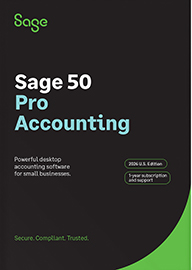
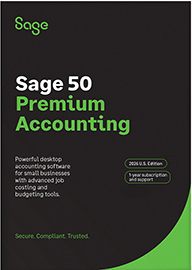
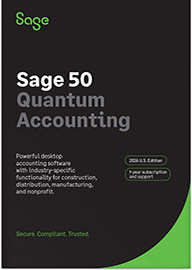



* 培訓後送操作及技術支援。 * 所有培訓課程均由專業 Sage 50 Peachtree Certified Master Consultant 總顧問教授,信心保証。 * 本公司並沒有委托任何教育機構參與協辦課程。
Sage 50 Peachtree薪酬輸入視窗
使用工作功能表中的 薪酬輸入視窗,即可為個別員工建立薪資支票並列印。所有在此輸入的資料會同時過帳至總帳以及員工紀錄。系統會自動從員工資料、薪酬公式及員工預設值中提取相關資訊,確保計算正確。 員工維護視窗 中建立員工紀錄。這些資料會用於薪酬交易及各類報表。在建立員工之前,建議先執行 薪酬設定精靈 .