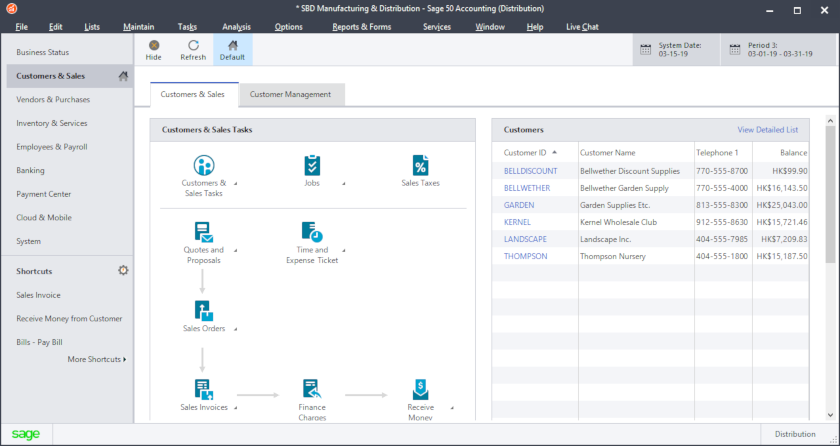公司培訓 針對客戶個別需要及業務特色,我們更會為客戶度身訂制做合適的培訓課程。
實用必修課程精準到位,必學應用技巧,課程範圍深入淺出,重質重量,學員獨立開帳操作更得心應手, 認證顧問專業教授 。
| 度身訂做培訓課程 | 預約 |
| 認證課程 | 個人或公司小組, 團體形式
|
| 員工薪金及時間表課程 | |
| 財務報表設計課程 | |
| Excel資料匯入匯出課程 | |
| 水晶報表設計課程 | |
| 固定資產課程 |
| 英語課程 | 時間 |
時數 |
| Sage 50 Peachtree 專業會計軟件 | 星期一 及 星期三 |
3 小時 |
| Sage 50 Peachtree 卓越會計軟件 | 星期二 及 星期四 |
3 小時 |
| Sage 50 Peachtree 企業版 | 星期五 |
3 小時 |



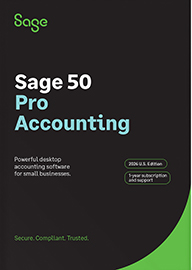
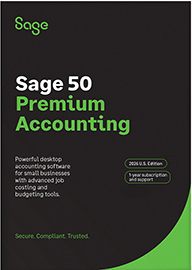
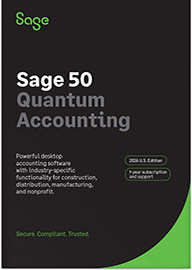





* 培訓後送操作及技術支援。 * 所有培訓課程均司專業 Sage 50 Peachtree Certified Consultants 顧問教授,信心保証。 * 本公司並沒有委托任何教育機構參與協辦課程。