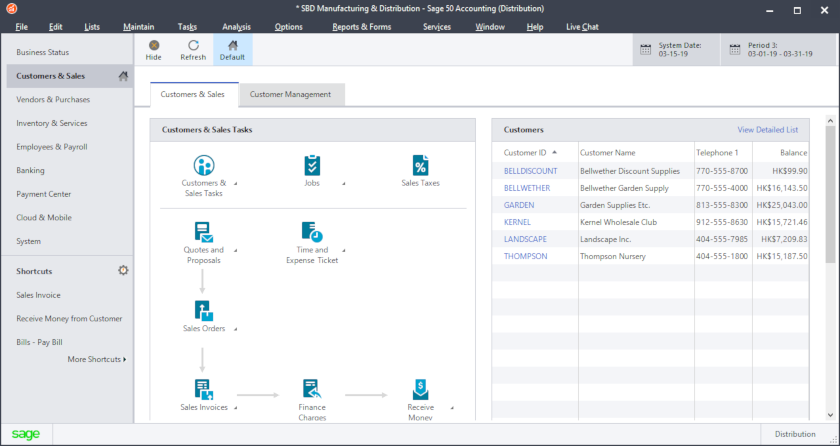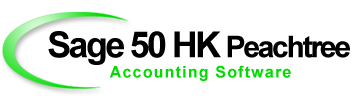Certified Company or One on One tailor-made training course
| Advanced tailor-made courses | By Appointment |
| Certified Training | Personnal, Group, Company and Organization Units Any time |
| Payroll and Time sheet training | |
| Financial report design | |
| Data import/export from Excel | |
| Crystal report | |
| Fixed Asset |
| English training courses | Timing |
Hours |
| Sage 50 Peachtree Pro Accounting | Monday to Friday |
3 hrs |
| Sage 50 Peachtree Premium Accounting | Tuesday & Thursday |
3 hrs |
| Sage 50 Peachtree Quantum | Friday |
3 hrs |




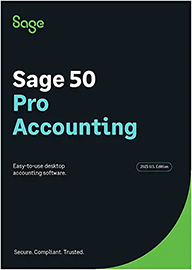
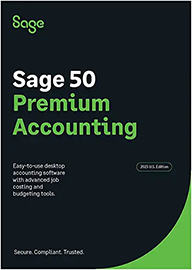
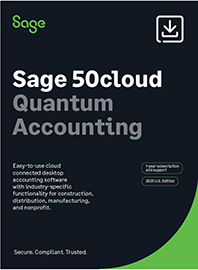


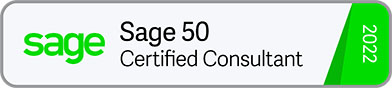
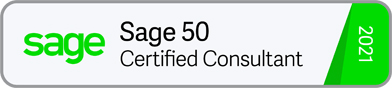
Sales/Invoicing
Use the Sales/Invoicing window to enter invoices for customers. All entries made here are posted to General Ledger, customer
records, and possibly job and inventory item records. You have the choice of applying transactions to Jobs through the distribution
list box.
You can also use this window to print an invoice for a customer and set up recurring invoices for customers. Sales/Invoicing allows
you to enter as many as 500 line items per invoice.
Sage 50 Peachtree Tips on creating the same invoice for multiple customers
You can use Broadcast Invoicing to create the same invoice for multiple customers. This is especially helpful if you bill many of
your customers for the same service or fee. You can create one invoice and broadcast it to multiple customers instead of
creating the invoices one at a time for each customer.